Rongjiayi-High-tech LCD display manufacturer with research, development, design since 2014.
Enhance Arduino Projects With A 3.5 TFT LCD Shield
Are you looking to take your Arduino projects to the next level? Look no further than the 3.5 TFT LCD Shield! In this article, we will explore how this powerful tool can enhance your projects and provide a visual display for your Arduino creations. Whether you are a beginner or an experienced Arduino enthusiast, this article will showcase the endless possibilities that the 3.5 TFT LCD Shield can bring to your projects. Join us as we discover the exciting world of Arduino and the 3.5 TFT LCD Shield!
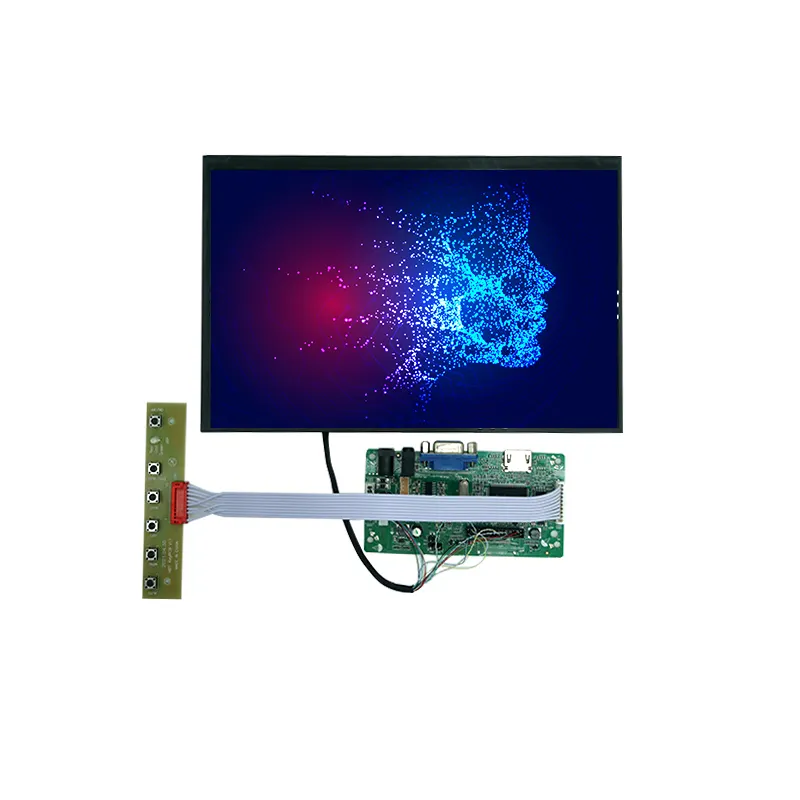
- Introduction to Arduino Projects
to Arduino Projects
Arduino has become a popular platform for creating electronic projects due to its open-source nature and ease of use. It is a versatile microcontroller that can be used for a wide range of applications, from simple blinking LED projects to complex robotics projects. One of the key aspects of working with Arduino is the ability to display information and interact with users through the use of external displays. In this article, we will explore how you can enhance your Arduino projects with a 3.5 TFT LCD shield, specifically designed for use with Arduino boards.
What is a 3.5 TFT LCD Shield?
A 3.5 TFT LCD shield is an add-on module that can be connected to an Arduino board to provide a high-resolution color display. The shield typically features a 3.5-inch TFT LCD screen with a resolution of 320x480 pixels, a microSD card slot for storing images and data, and a resistive touch panel for user interaction. The shield also comes with a backlit LED for improved visibility in low-light conditions. With the 3.5 TFT LCD shield, you can create advanced graphical user interfaces for your Arduino projects, displaying sensor data, images, and even video.
Integrating the 3.5 TFT LCD Shield with Arduino
To integrate the 3.5 TFT LCD shield with your Arduino projects, you will need to connect it to the Arduino board using the available pins. Most 3.5 TFT LCD shields are designed to be compatible with popular Arduino boards such as the Arduino Uno and Mega. The shield typically uses the SPI (Serial Peripheral Interface) to communicate with the Arduino, making it easy to interface with the microcontroller. Once connected, you can use the appropriate libraries and code samples to start displaying content on the shield.
Enhancing Your Arduino Projects with 3.5 TFT LCD Shield
By incorporating a 3.5 TFT LCD shield into your Arduino projects, you can take your creations to the next level. Whether you are building a weather station, a smart home control panel, or a gaming device, the high-resolution color display of the 3.5 TFT LCD shield will provide a visually appealing and interactive user interface. With the touch panel feature, users can interact with your projects by tapping on the screen, making them more engaging and intuitive to use.
RJY Display 3.5 TFT LCD Shield
RJY Display, also known as Rongjiayi, offers a high-quality 3.5 TFT LCD shield specifically designed for use with Arduino boards. The shield features a bright and vibrant 3.5-inch TFT LCD screen with a resolution of 320x480 pixels, providing crisp and clear visuals for your projects. The shield also includes a microSD card slot, allowing you to store and retrieve images and data easily. With the resistive touch panel, users can interact with your projects effortlessly, adding a new dimension of interactivity.
In
The 3.5 TFT LCD shield is a valuable addition to any Arduino project, providing a colorful and interactive display for showcasing information and engaging users. With the integration of a 3.5 TFT LCD shield from RJY Display, you can elevate your Arduino projects to new heights, captivating audiences with stunning visual experiences. Whether you are a hobbyist or a professional developer, the 3.5 TFT LCD shield opens up a world of possibilities for creating compelling and innovative projects.
- Understanding 3.5 TFT LCD Shield
In the world of Arduino projects, displays are an essential component for showcasing information and interacting with the user. One popular choice for Arduino enthusiasts is the 3.5 TFT LCD Shield. This versatile and user-friendly display offers a range of features that can elevate your projects to the next level, and in this article, we'll take a closer look at how to understand and utilize this powerful tool.
At RJY Display, we understand the importance of high-quality displays in Arduino projects, which is why we have developed the 3.5 TFT LCD Shield to meet the diverse needs of our customers. Whether you're a beginner looking to add a display to your first project or an experienced hobbyist seeking advanced features, our shield is designed to deliver exceptional performance and functionality.
First, let's break down the key components of the 3.5 TFT LCD Shield. The 3.5 in the name refers to the size of the display, measuring at 3.5 inches diagonally. This generous screen real estate allows for clear and detailed visuals, making it perfect for displaying images, text, and graphics in your Arduino projects. The TFT (thin-film transistor) technology provides vibrant colors and high contrast, ensuring that your content stands out with utmost clarity.
The shield aspect of the display is equally important, as it means the 3.5 TFT LCD Shield is designed to easily connect directly to an Arduino board. This seamless integration streamlines the setup process and allows for efficient communication between the display and the microcontroller. With our shield, you can spend less time tinkering with wires and connections, and more time focusing on the creative aspects of your project.
One of the standout features of the 3.5 TFT LCD Shield is its touch capability. This means that in addition to displaying information, you can also interact with the display using touch gestures. This opens up a world of possibilities for creating intuitive and engaging user interfaces in your projects. Whether you're designing a simple button interface or a complex touch-controlled application, the touch functionality of our shield provides endless opportunities for creativity.
Furthermore, the 3.5 TFT LCD Shield is equipped with an integrated SD card slot, allowing you to easily store and access data directly from the display. This feature is especially useful for projects that involve data logging, image storage, or accessing external resources. With the ability to read and write data to an SD card, our shield empowers you to expand the capabilities of your Arduino projects.
In conclusion, the 3.5 TFT LCD Shield from RJY Display is a powerful and versatile tool for enhancing your Arduino projects. With its generous display size, vibrant TFT technology, seamless integration with Arduino boards, touch capability, and integrated SD card slot, our shield provides the perfect platform for realizing your creative vision. Whether you're a hobbyist, a student, or a professional, the 3.5 TFT LCD Shield is a valuable addition to your Arduino toolkit.
- How to Integrate 3.5 TFT LCD Shield with Arduino Projects
Arduino projects have become increasingly popular in recent years, with enthusiasts constantly seeking innovative ways to enhance their projects. One of the most exciting advancements in this space is the integration of 3.5 TFT LCD shields with Arduino projects. In this article, we will explore the various ways in which you can integrate a 3.5 TFT LCD shield with your Arduino projects, and how this can take your creations to the next level.
First and foremost, let's discuss what exactly a 3.5 TFT LCD shield is and how it can benefit your Arduino projects. The 3.5 TFT LCD shield is a display module that features a 3.5-inch touchscreen and is specifically designed to be compatible with Arduino boards. This shield provides a vibrant and high-resolution display, making it perfect for projects that require visual feedback or user interaction. With the ability to display graphics, text, and images, the 3.5 TFT LCD shield opens up a whole new world of possibilities for your Arduino projects.
Integrating the 3.5 TFT LCD shield with your Arduino projects is a relatively straightforward process, thanks to the open-source nature of both Arduino and the shield itself. To get started, simply connect the shield to your Arduino board using the provided headers, and install the necessary libraries and drivers. Once the hardware is set up, you can start coding your project to take advantage of the display capabilities offered by the shield.
When it comes to integrating the 3.5 TFT LCD shield into your Arduino projects, the possibilities are endless. You can use the shield to create interactive interfaces for your projects, such as touch-activated menus, buttons, and sliders. This opens up new opportunities for creating user-friendly and intuitive experiences, especially for projects that interact with the user directly.
Moreover, the high-resolution display provided by the 3.5 TFT LCD shield also makes it ideal for projects that require visual feedback. Whether you're creating a weather station that displays real-time data, a game that relies on visual elements, or a data logger with graphical representations, the shield's display capabilities can greatly enhance the overall user experience of your project.
For those looking to add a professional touch to their Arduino projects, the 3.5 TFT LCD shield is a must-have accessory. Its crisp and vibrant display can elevate the visual appeal of your projects, making them more polished and professional-looking.
As a leading provider of display solutions, RJY display offers a range of 3.5 TFT LCD shields that are compatible with Arduino boards. Our shields are designed with quality and performance in mind, ensuring that your projects benefit from the best display capabilities available. With our commitment to innovation and reliability, Rongjiayi is the ideal choice for integrating 3.5 TFT LCD shields into your Arduino projects.
In conclusion, the integration of 3.5 TFT LCD shields with Arduino projects represents an exciting opportunity to enhance the visual and interactive capabilities of your creations. Whether you're a hobbyist looking to create more engaging projects or a professional seeking to add a professional touch to your work, the 3.5 TFT LCD shield is a versatile and powerful tool that can take your Arduino projects to the next level. With the support of industry-leading providers like RJY display, you can rest assured that your projects will benefit from the best display solutions available.
- Benefits of Using 3.5 TFT LCD Shield in Arduino Projects
The world of Arduino projects is vast and exciting, with endless possibilities for creativity and innovation. However, as with any technology, the key to unlocking the full potential of Arduino lies in the accessories and peripherals that can be added to it. One such accessory is the 3.5 TFT LCD Shield, which can greatly enhance the functionality and visual appeal of Arduino projects. In this article, we will explore the numerous benefits of using a 3.5 TFT LCD Shield in Arduino projects, particularly when it comes to our brand, RJY Display.
RJY Display, also known as Rongjiayi, offers a high-quality 3.5 TFT LCD Shield that is specifically designed to work seamlessly with Arduino boards. This shield not only provides a vibrant and clear display for Arduino projects but also brings a host of additional features and benefits that can take projects to the next level.
One of the most significant benefits of using a 3.5 TFT LCD Shield is the improved visual experience it provides. The shield features a large, 3.5-inch display with a high resolution, allowing for crisp and detailed images and text. This is especially important for projects that involve data visualization or interaction with the user. Whether it's displaying sensor readings, graphical interfaces, or user prompts, the clear and vibrant display offered by the 3.5 TFT LCD Shield enhances the overall user experience.
In addition to its visual appeal, the 3.5 TFT LCD Shield from RJY Display also offers touchscreen capabilities. This means that users can interact with the display directly, opening up new possibilities for user interfaces and control systems. With the touchscreen interface, Arduino projects can become more intuitive and user-friendly, allowing for a wider range of applications and functionality.
Furthermore, the 3.5 TFT LCD Shield is designed to be easy to integrate with Arduino boards, making it a convenient and cost-effective solution for enhancing projects. RJY Display provides comprehensive documentation and support for its shield, ensuring that even beginners can easily incorporate it into their projects. With its plug-and-play design and compatibility with popular Arduino boards, the 3.5 TFT LCD Shield offers a hassle-free way to add a professional touch to any project.
Another benefit of using the 3.5 TFT LCD Shield is its versatility. Whether it's used for prototyping, education, or commercial applications, the shield offers a range of features and capabilities that can be tailored to specific project requirements. From displaying sensor data in real-time to creating interactive games and multimedia installations, the 3.5 TFT LCD Shield opens up a world of possibilities for Arduino enthusiasts and professionals alike.
Overall, the 3.5 TFT LCD Shield from RJY Display is a powerful tool for enhancing Arduino projects. Its vibrant display, touchscreen capabilities, ease of integration, and versatility make it a valuable addition to any project. Whether you're a hobbyist, student, or professional, the 3.5 TFT LCD Shield offers a convenient and cost-effective way to take your Arduino projects to the next level. With RJY Display's commitment to quality and support, users can expect a superior experience when incorporating the 3.5 TFT LCD Shield into their Arduino projects.
- Tips and Tricks for Enhancing Arduino Projects with 3.5 TFT LCD Shield
Enhance Arduino Projects with a 3.5 TFT LCD Shield - Tips and Tricks for Enhancing Arduino Projects with 3.5 TFT LCD Shield
Are you looking to take your Arduino projects to the next level? Look no further than the 3.5 TFT LCD Shield from RJY display. This powerful and versatile shield can enhance the functionality and visual appeal of your projects, allowing you to create stunning and interactive displays with ease. In this article, we will explore some tips and tricks for getting the most out of your 3.5 TFT LCD Shield, giving you the knowledge and confidence to create amazing Arduino projects.
First and foremost, let's take a closer look at the 3.5 TFT LCD Shield itself. This high-quality shield from RJY display features a vibrant 3.5-inch touchscreen display with a resolution of 320x480 pixels. With support for 65K colors, you can create eye-catching visuals and crisp, clear text for your projects. The shield also includes a microSD card slot for storing images, videos, and other data, as well as a touchscreen controller for intuitive input functionality.
One of the key tips for enhancing your Arduino projects with the 3.5 TFT LCD Shield is to familiarize yourself with the display library provided by RJY display. This library includes a variety of functions for drawing shapes, text, and images on the display, as well as support for touchscreen input and display rotation. By mastering these functions, you can unlock the full potential of the shield and create custom user interfaces and visualizations for your projects.
Another important consideration when working with the 3.5 TFT LCD Shield is optimizing the performance and efficiency of your code. The shield is driven by a powerful ILI9488 display controller, but it is still important to write efficient and optimized code to ensure smooth and responsive performance. By minimizing unnecessary screen refreshes, optimizing image processing, and utilizing hardware acceleration where possible, you can create fluid and visually impressive displays for your Arduino projects.
In addition to the technical aspects of working with the 3.5 TFT LCD Shield, it is also important to consider the physical design and integration of the shield into your projects. The shield features a convenient form factor that can be easily mounted on top of your Arduino board, allowing for seamless integration into your projects. Additionally, the touchscreen functionality opens up a world of possibilities for creating interactive and user-friendly interfaces for your projects.
Finally, it is important to consider the potential applications and use cases for the 3.5 TFT LCD Shield in your Arduino projects. Whether you are creating a home automation system, a weather station, a gaming device, or any other interactive project, the shield can add a new dimension of visual appeal and functionality to your creation. With its high resolution, vibrant colors, and touchscreen input, the shield is a versatile tool for bringing your creative visions to life.
In conclusion, the 3.5 TFT LCD Shield from RJY display is a powerful and versatile tool for enhancing Arduino projects. By familiarizing yourself with the display library, optimizing your code, considering physical design and integration, and exploring potential applications, you can unlock the full potential of the shield and create stunning and interactive displays for your projects. With these tips and tricks in mind, you can take your Arduino projects to the next level and impress with the power and versatility of the 3.5 TFT LCD Shield from RJY display.
Conclusion
In conclusion, the 3.5 TFT LCD Shield is a valuable addition to any Arduino project, providing a high-quality display that enhances the overall functionality and appeal of your creations. With our company's 10 years of experience in the industry, we are confident in our ability to provide you with the best products and support for your Arduino projects. Whether you are a beginner or an experienced maker, this versatile shield will take your projects to the next level. So, why not give it a try and see the difference it can make in your next Arduino endeavor? Let's continue to innovate and create amazing projects with the help of the 3.5 TFT LCD Shield.
Shenzhen Rongjiayi Technology Co., Ltd., founded in 2014, has emerged as a prominent national high-tech enterprise, showcasing its prowess in research, development, design, and production.
